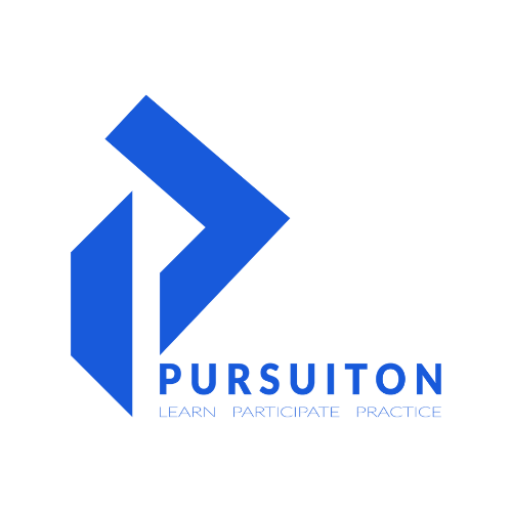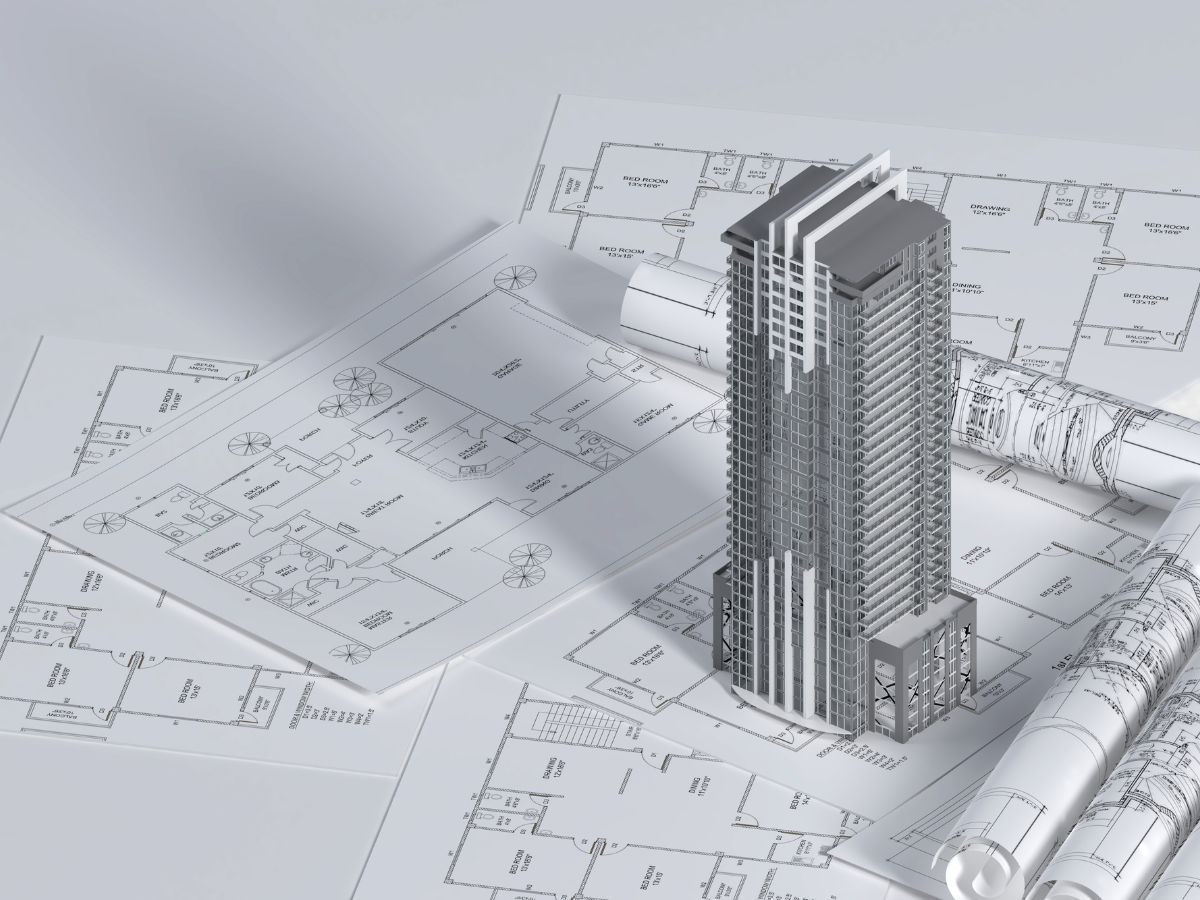Photoshop Magic for Architects: Enhancing Visuals from AutoCAD, SketchUp, and Lumion
*Unleashing Creative Wizardry: Elevating Architectural Visuals with Photoshop*
In the realm of architectural design, visuals are a language of their own. Architects possess the ability to weave stories through their creations, and now, with the magic of Photoshop, they can add an enchanting layer of creativity to their designs. This blog post delves into the realm of “Photoshop magic” and how architects can enhance visuals from AutoCAD, SketchUp, and Lumion, creating designs that captivate and inspire.
**The Power of Visual Enhancement**
Visuals play a pivotal role in architectural communication. They convey the essence of designs, allowing clients and stakeholders to envision the end result. With Photoshop as a creative tool, architects can add depth, emotion, and realism to their visuals, transforming them from mere representations to immersive experiences.
**Photoshop: The Creative Alchemist**
At the heart of this creative journey lies Photoshop—a versatile software that architects can leverage to enhance their design visuals. Photoshop’s expansive toolkit includes an array of filters, adjustments, brushes, and effects that can be applied to designs from various software platforms. Whether it’s adding texture, adjusting lighting, or creating atmospheric effects, Photoshop offers architects a palette of creative possibilities.
**Enhancing Visuals: Your Creative Guide**
1. **Bringing AutoCAD Drawings to Life**
– Importing AutoCAD drawings into Photoshop for artistic embellishments
– Adding textures, patterns, and lighting effects to create depth and realism
2. **Infusing Magic into SketchUp Renderings**
– Exporting SketchUp renderings to Photoshop for further enhancement
– Applying filters, color corrections, and gradients to evoke mood and atmosphere
3. **Elevating Lumion Visualizations**
– Enhancing Lumion visualizations by fine-tuning colors, contrast, and saturation
– Introducing vignettes, blurs, and lens effects for a cinematic touch
4. **Mastering Compositing Techniques**
– Creating a harmonious composition by combining elements from different sources
– Utilizing layers, blending modes, and masks to achieve seamless integration
5. **Exploring Artistic Filters and Styles**
– Experimenting with artistic filters and styles to add a unique touch to visuals
– Applying effects such as watercolor, oil painting, or sketch to evoke a specific aesthetic
**Conclusion: Unleash Your Creative Potential**
In the hands of architects, Photoshop becomes a wand of creativity, capable of transforming design visuals into works of art. By enhancing visuals from AutoCAD, SketchUp, and Lumion, architects can convey their design concepts with enhanced clarity, emotion, and impact. The marriage of technical precision and creative artistry in architectural visualization elevates the profession to new heights.
Embark on your journey of Photoshop magic today, and discover the endless possibilities of enhancing architectural visuals. Through this creative alchemy, you have the power to breathe life, emotion, and enchantment into your designs, ensuring they resonate deeply with those who experience them. Unleash your creative potential and let Photoshop be your guide to creating architectural visuals that are nothing short of magical.