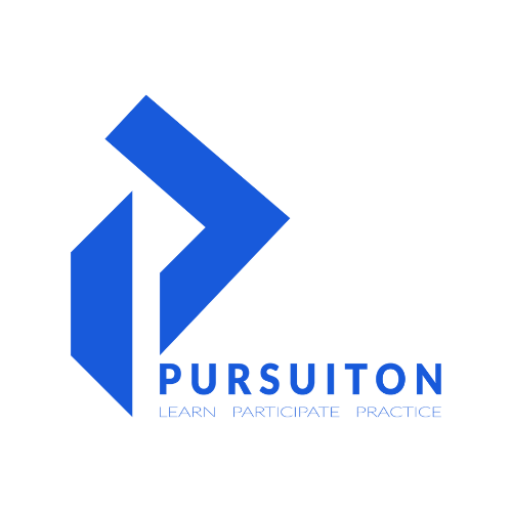Introduction to parametricism
Architects often require a freedom to express their imagination but are limited by design softwares. Parametricism gives the designer the opportunity to resolve these problems through visual programming. In this course, an introduction of Grasshopper and Rhinoceros for Architecture, you’ll get to know about the interface of these softwares, you’ll learn how to create a generative facade and optimize forms.
Total Program Fee
₹ 7,999 *
Next Batch Starts: July 2023
Limited no. of seats available
Program Duration: 1 Months
5 days a week ( 1.5 hours to 2 hours Class )
Course overview
- Learn tips and tricks
- Learn it from practicing professionals
- Design complex surfaces
- Develop parametric Architecture
- Transform geometry and model 3D architectural designs
- Basic knowledge of 3D modeling into a Parametric Approach





Course content
1. Getting started
Start your course with an overview of Rhino and its user interface. In this lesson, you will discover the tools and commands that are essential to start a project
2. Comparison to AutoCAD and SketchUp.
Starting with a brief introduction of the software with examples. Comparing with other software and the benefit of using Rhino.
3. Interface, Template, and Intro to NURBS modeling.
This lesson let us learn to navigate the model, set the model in different views, and learn to move and copy objects. View command line history and recent commands. And learn to use pan and zoom commands.
4. 3D modeling basic shapes and basic commands.
Let’s learn to create 2d objects using lines, freeform curves, and modeling aids. Working with layers and selecting objects. Let’s work with absolute, relative, and polar coordinates.
5. Surface creation and modification.
Learning to create deformable shapes, modeling with solids, and creating surfaces. Learn how to import and export models. Learn rendering with flamingo. Turning 2d drawings into 3d models.
6. Creating 3D models of Buildings.
Creating a 3D model of Metropol parasol and Turning torso using Rhino software. Organic and Geometrical Architectural Modeling.
7. Creating custom styles/view presets.
In addition to the many built-in display modes, new custom display modes can be created. You can create your own display modes and control. A display mode can control shadows, edge thickness, materials, and lighting.
8. Generating sections and sectional views.
In this lesson, you will be using your Rhino file to generate building plans and sections.
9. Rendering in Rhino
In this final lesson let’s learn to do full-color rendering with lights, transparency, shadows, textures, and bump mapping. You can add render color, highlight, texture, transparency, and bumps to enhance our final product.