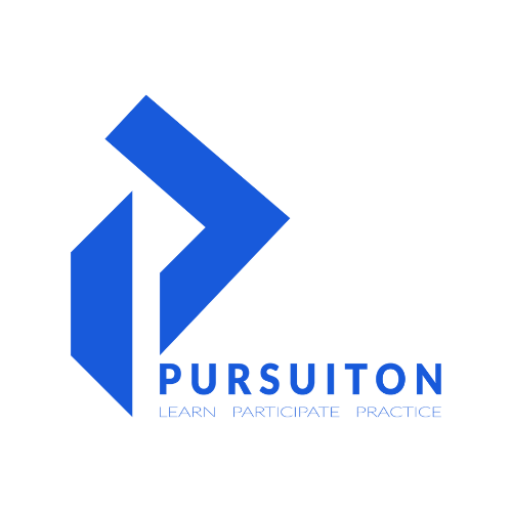A Seamless Symphony: Streamlining Your Design Workflow with AutoCAD and SketchUp
*Achieving Design Excellence Through Harmonious Integration of AutoCAD and SketchUp*
In the realm of architectural design, efficiency and precision are paramount. Architects and designers are constantly seeking ways to streamline their workflows and maximize their creative output. The harmonious integration of AutoCAD and SketchUp has emerged as a powerful symphony, offering architects the tools they need to orchestrate their designs seamlessly. In this blog post, we will explore how this integration creates a symphony of efficiency, precision, and design excellence.
**The Convergence of Precision and Creativity**
The dichotomy of architectural design lies in the balance between precision and creativity. While precision ensures accurate execution, creativity infuses life and uniqueness into designs. The integration of AutoCAD and SketchUp addresses both ends of this spectrum, allowing architects to channel their creativity without compromising on accuracy.
**AutoCAD: The Blueprint of Precision**
At the foundation of this seamless symphony is AutoCAD—a versatile software known for its precision and drafting capabilities. AutoCAD serves as the blueprinting tool, where architects meticulously design floor plans, elevations, and technical details. Its robust drafting tools and parametric capabilities provide architects with the framework for their designs.
**SketchUp: Breathing Life into Concepts**
Enter SketchUp—a 3D modeling software that transforms architectural concepts into dynamic 3D models. SketchUp’s intuitive interface empowers architects to create intricate and expressive designs, giving life to their ideas. By seamlessly transitioning from AutoCAD to SketchUp, architects bridge the gap between 2D precision and 3D visualization.
**Streamlining Your Workflow: The Seamless Symphony**
1. **Designing the Blueprint in AutoCAD**
– Crafting precise and detailed floor plans, sections, and elevations in AutoCAD
– Utilizing layers, linetypes, and dimensions to communicate design intent effectively
2. **Transitioning to 3D in SketchUp**
– Exporting AutoCAD drawings to SketchUp for the creation of 3D models
– Extruding and manipulating surfaces to transform 2D designs into 3D spaces
3. **Enhancing Visualization in SketchUp**
– Applying textures, materials, and lighting effects to bring 3D models to life
– Utilizing SketchUp’s components and groups for efficient model organization
4. **Seamless Collaboration and Iteration**
– Importing SketchUp models back into AutoCAD for further refinement or annotation
– Collaborating seamlessly with colleagues and stakeholders through shared files
**Conclusion: The Harmonious Design Symphony**
In the fast-paced world of architectural design, the integration of AutoCAD and SketchUp orchestrates a symphony of efficiency and creativity. Architects no longer need to choose between precision and visualization; they can seamlessly navigate between both worlds to achieve design excellence. The harmonious integration of these tools empowers architects to compose designs that resonate with accuracy and aesthetic brilliance.
Embark on your journey of design excellence by harnessing the power of AutoCAD and SketchUp. Create a seamless symphony where precision and creativity coalesce, resulting in architectural masterpieces that inspire, innovate, and captivate. The blueprint of precision and the canvas of creativity await your touch, ready to compose a symphony of design brilliance.