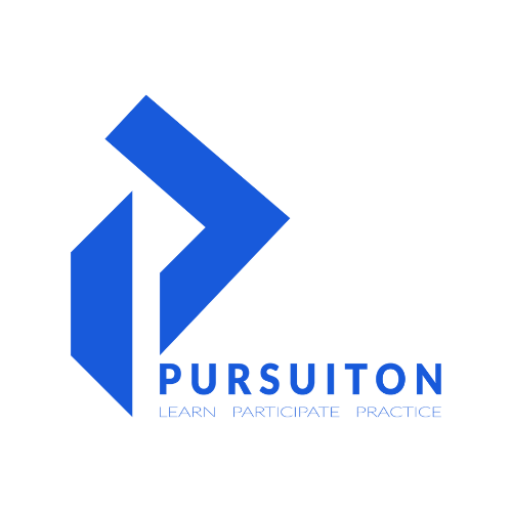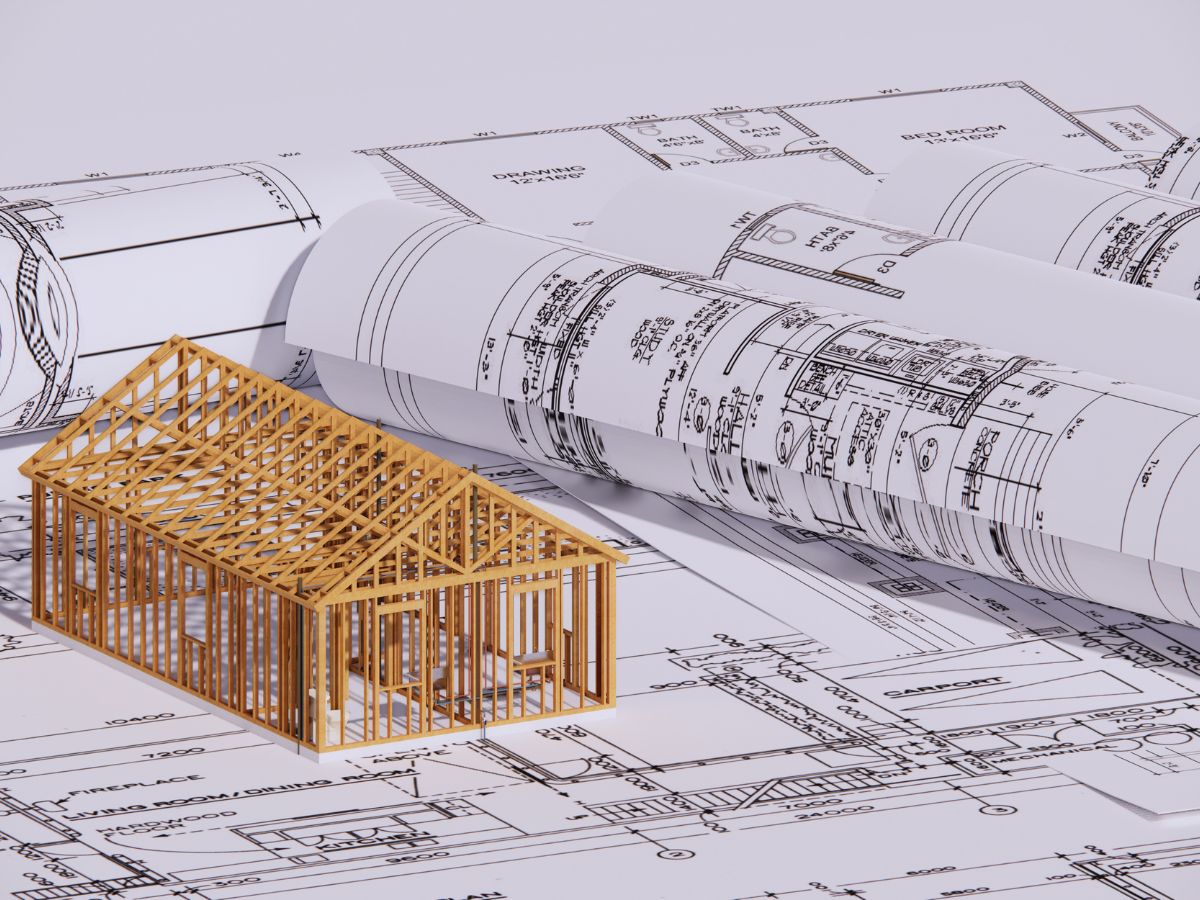Mastering Materials: Optimizing Architectural Visualization using SketchUp and Lumion
*Elevating Design Realism: Harnessing Materials in the Fusion of SketchUp and Lumion*
In the realm of architectural visualization, realism is the key to bringing designs to life and captivating the imagination of clients and stakeholders. The dynamic synergy between SketchUp and Lumion offers architects a powerful combination for mastering materials and optimizing architectural visualization. In this blog post, we’ll delve into the art of material optimization and how architects can leverage the magic of SketchUp and Lumion to create designs that are both visually stunning and true to life.
**The Vital Role of Materials in Design**
Materials are the heart and soul of architectural design, giving form, texture, and character to structures. The ability to accurately represent materials in visualizations enhances design communication and fosters a deeper understanding of the final built environment. Through the union of SketchUp and Lumion, architects can master materials and breathe life into their designs.
**SketchUp: The Canvas of Creation**
At the core of this collaboration lies SketchUp—a versatile 3D modeling software that empowers architects to create intricate designs with precision. SketchUp’s intuitive interface and extensive library of components allow architects to model buildings, interiors, and exteriors down to the finest detail. The application of materials within SketchUp sets the stage for a realistic visualization journey.
**Lumion: The Realm of Photorealism**
Enter Lumion, a platform renowned for its ability to transform SketchUp models into photorealistic visualizations. Lumion empowers architects to apply materials, textures, and lighting effects that mimic real-world conditions. With Lumion’s real-time rendering capabilities, architects can visualize the impact of different materials, from glass facades to weathered wood, in an instant.
**Mastering Materials: Your Comprehensive Guide**
1. **Designing with Materials in SketchUp**
– Applying materials to SketchUp models for accurate representation
– Utilizing SketchUp’s material library and customization options
2. **Seamless Transition to Lumion**
– Exporting SketchUp models to Lumion for enhanced visualization
– Retaining materials and textures during the transition for continuity
3. **Leveraging Lumion’s Material Capabilities**
– Fine-tuning material properties in Lumion’s intuitive interface
– Experimenting with different textures, reflections, and transparency effects
4. **Creating Realistic Environments**
– Applying materials to natural elements like terrain, water, and foliage
– Capturing the interplay of materials under various lighting conditions
**Conclusion: The Art of Design Realism**
The collaboration between SketchUp and Lumion transcends technical modeling and enters the realm of design realism. Through the mastery of materials, architects can achieve visualizations that not only accurately depict materials but also evoke emotions and convey the tactile essence of spaces. With SketchUp as the canvas of creation and Lumion as the realm of photorealism, architects have the power to create designs that resonate deeply.
Embark on your journey of material mastery and design realism today by harnessing the capabilities of SketchUp and Lumion. As you experiment with textures, refine material properties, and visualize the interplay of light and material, you’ll create architectural visualizations that captivate, inspire, and breathe life into your designs. The fusion of material magic awaits your creative touch, ready to elevate your architectural visions to a new level of authenticity and beauty.